Full Payment Submission (FPS)
You need to send an FPS Full Payment Submission is an RTI online submission to be sent on or before each payday. This informs HMRC about the payments and deductions for each employee. (Full Payment Submission Full Payment Submission is an RTI online submission to be sent on or before each payday. This informs HMRC about the payments and deductions for each employee.) to HMRC His Majesty's Revenue and Customs is a non-ministerial department of the UK Government responsible for the collection of taxes, the payment of some forms of state support, the administration of other regulatory regimes including the national minimum wage and the issuance of national insurance numbers. every time you pay somebody.
-
Go to RTI Real Time Information is the current method for reporting PAYE to HMRC, comprising FPS and EPS submissions. and select the FPS you want to submit.
-
Review the details.
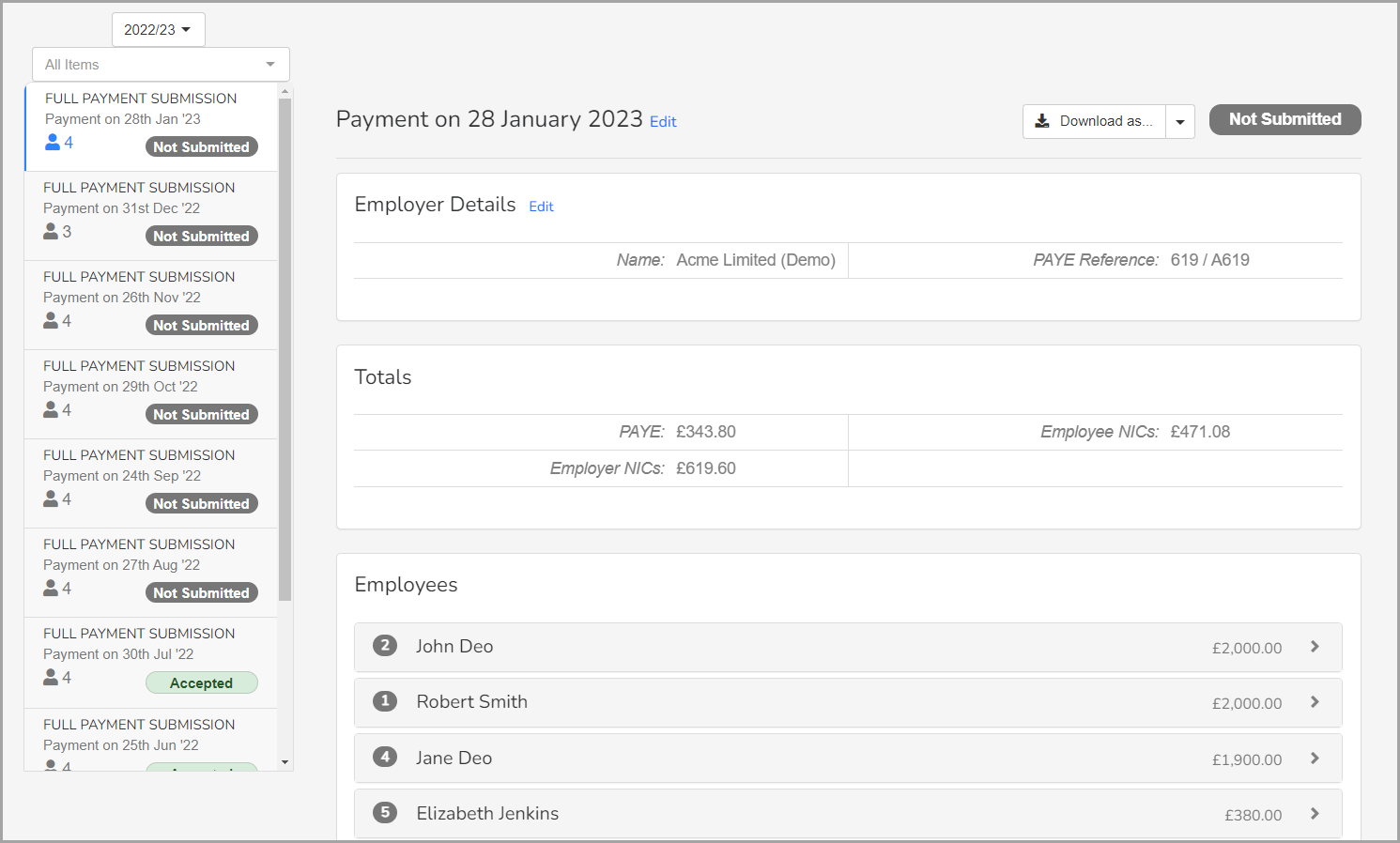
-
In Gateway, you can choose to Submit or manually download the request.
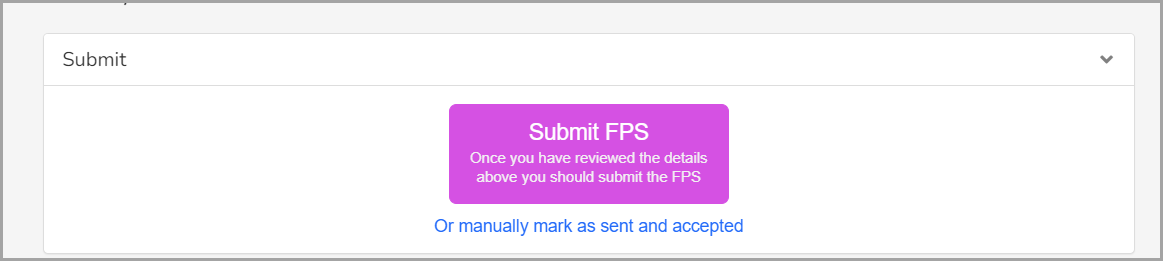
-
To automatically send, select Submit FPS. You can also manually mark as sent and accepted.
-
To manually send, select Raw XML Request and Download XML.
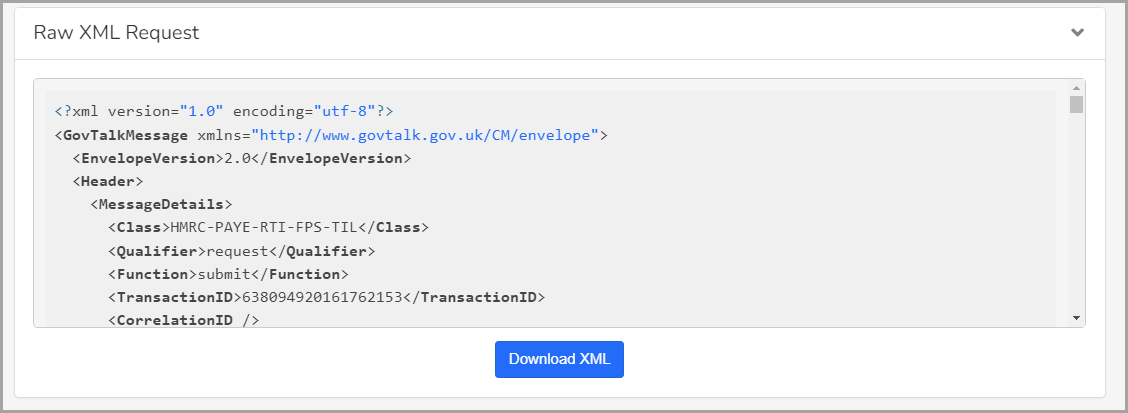
You can use this file to send to HMRC outside of your payroll product.
-