Recording leave due to a strike
-
Open the required company.
-
Go to Employees.
-
Select the required employee.
-
Select Leave.
-
Select Add Leave.
Select a leave entry to edit.
-
Go to Type and select Strike Action.
-
the Payment is set to Don't pay automatically.
-
Enter the From and To Dates.
-
Choose the Leave Caculation:
-
1/365th FTE: Deduct 1/365th of the FTE Pay (incl. regular allowances).
-
1/365th Pro-Rata: Deduct 1/365th of Usual Pay (including any regular allowances).
-
Usual pro-rata rule: Deduct 1 day according to usual rule.
-
1/5th or Working Pattern: Deduct 1 day as per working pattern, or 1/5th if not a working day.
-
Specify Hours: Enter the number of hours to be deducted at the employee's contractual rate.
-
-
Enter Notes and upload any Documents if required.
-
Select Create and Update Employee.
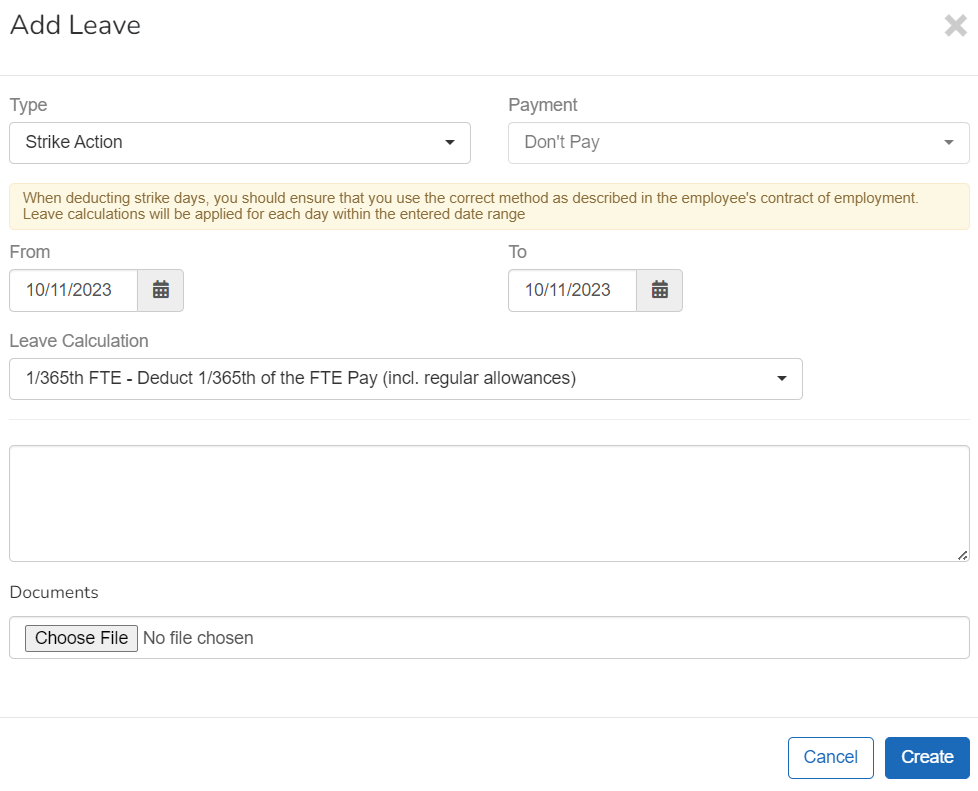
Good to know...
-
GOV.UK Guide: If your business faces industrial action. External website
-
GOV.UK Guide: Taking part in industrial action and strikes. External website
-
ACAS Guide: The law on industrial action. External website
-
GOV.UK Guide: Handling strike action in schools. External website