Employer bank account
-
Select the required employer.
-
Go to your company name > Edit Details.
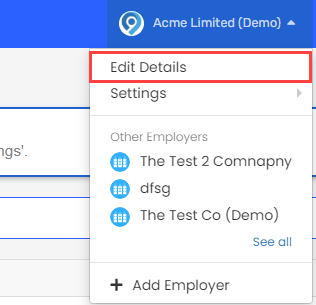
-
Select Bank Account.
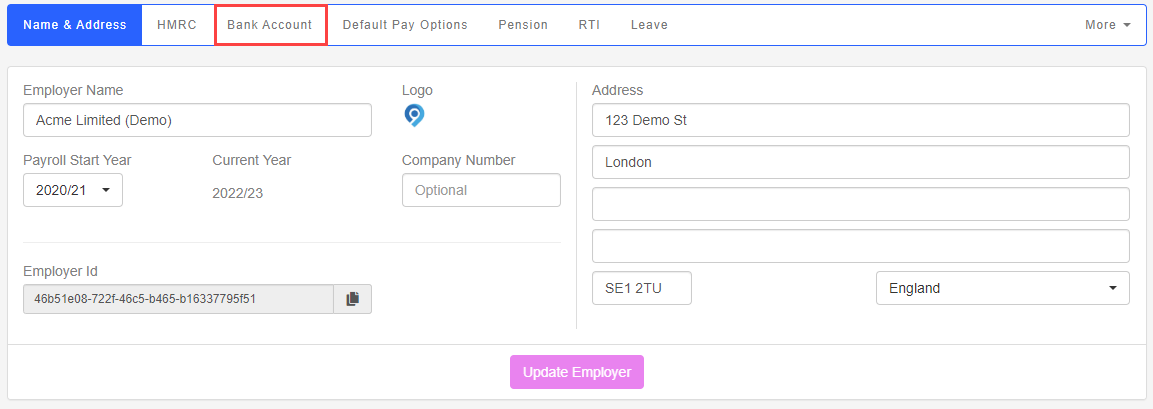
-
Enter the company bank detials.
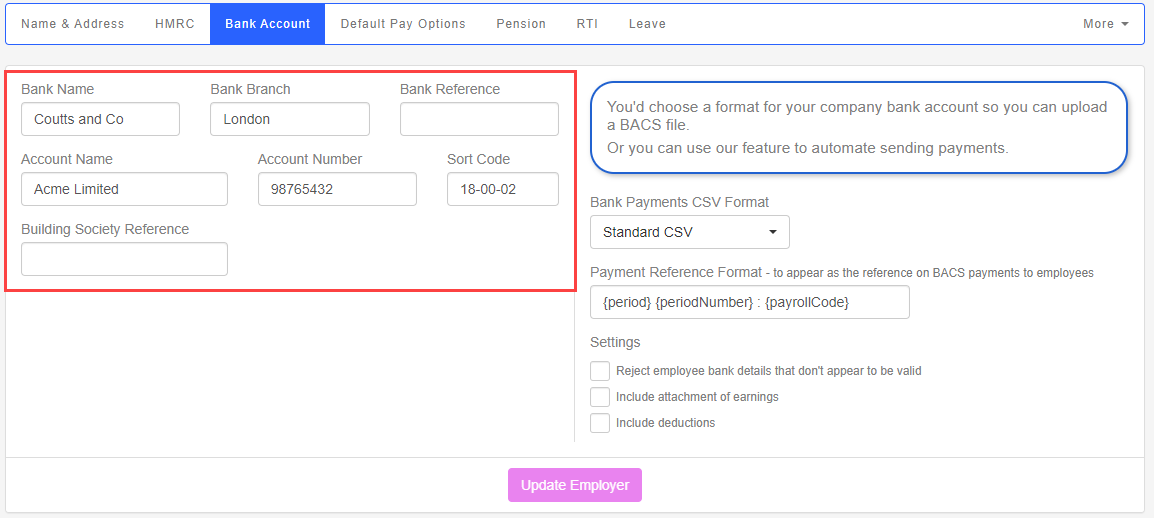
-
Choose the Bank Payments CSV format.
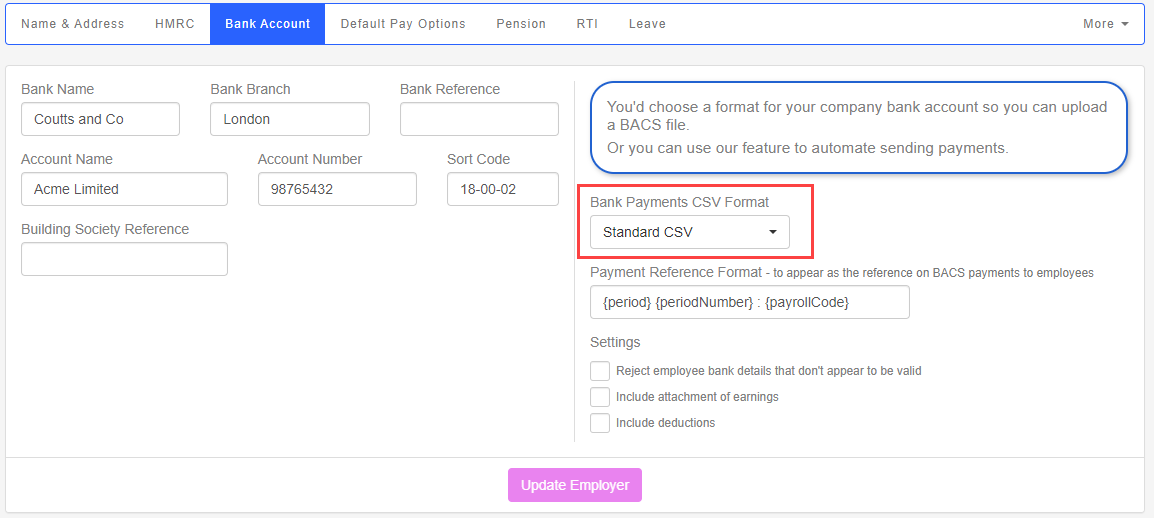
-
The Payment Reference Format This will show on the employee's bank statement.
-
Configure Settings if required:
-
Reject employee bank details that don't appear to be valid.
-
Include attachment of earnings: Add attachment of earnings (AEO A legal order that requires an employer to deduct money from an employee's to pay a debt that they owe.) payments to the file. This will send the payment to the issuer of the AEO.
-
Include deductions.
-
-
Select Update Employer.
Supported banks:
| Name | Description |
| Standard CSV | A standard CSV file |
| Telleroo A cloud-based service that automates payments and reconciliation, allowing businesses to easily manage their payments. | A CSV file formatted for use with Telleroo.com External website |
| Barclays BACS Stands for Bankers' Automated Clearing Services. It's an electronic system for transferring money directly between bank accounts in the UK, often used for payroll. | A file formatted for use with Barclays BACS Payments |
| Santander BACS | A file formatted for use with Santander Connect |
| Barclays (SIF / Pegasus) | A SIF/Pegasus formatted file. An alternative format for Barclays |
| Revolut | A file formatted for uploading to your Revolut account |
| HSBC Faster Payments (Standard 18) | A file formatted to Standard 18 for HSBC Faster Payments |
| HSBC BACS | A file formatted to Standard 18 for HSBC BACS |
| NatWest Bankline | Employees will be listed on the bank statement individually |
| NatWest Bankline (Bulk) | The bulk file will give a single entry on the bank statement. Employees must be created on the NatWest Bankline website. |
| Standard CSV (BACS) | A standard CSV file with the BACS Cross Ref included |
| Lloyds Bank BACS Multiple Standard CSV | A CSV file formatted to the Lloyds Multiple Standard BACS |
| Lloyds Bank BACS v1.1 CSV | A CSV file formatted to the Lloyds BACS v1.1 standard |
| Co-Op Bank Bulk BACS CSV | A CSV file formatted to the Co-op Bank Bulk BACS CSV import file format for First Direct Online |
| Co-Op Bank Faster Payments CSV | A CSV file formatted to the Co-op Bank's faster payments file format |
| Danske Bank UK Local | A file formatted to the Danske Bank UK Local Payments file |
| JP Morgan ACH | A file formatted to the JP Morgan ACH Payments file format |
| Metrobank CSV | A CSV formatted to the Metrobank bulk payments, for Commercial Online Banking |
| Revolut | A file formatted for uploading to your Revolut account |
| Virgin Money | A file formatted for use with Virgin Money |
Good to know...
-
The payment format is commonly known as BACS or faster payments.
-
You may have to contact your bank to enable payments.
-
A charge from your bank may apply.
-
Some banks require information (around 3 days) in advance. Employees must receive their pay on or before the pay date.
Payroll Bureaus
-
To pay the employees directly, on behalf of your clients, you may need to register as a BACS bureau.
BACS approved bureaux are organisations that submit Bacs and Faster Payment transactions on behalf of third party organisations.
Find out more External website