Import / Export: Pay codes
-
Open the required company.
-
Go to your company name > Settings.
-
Select Departments.
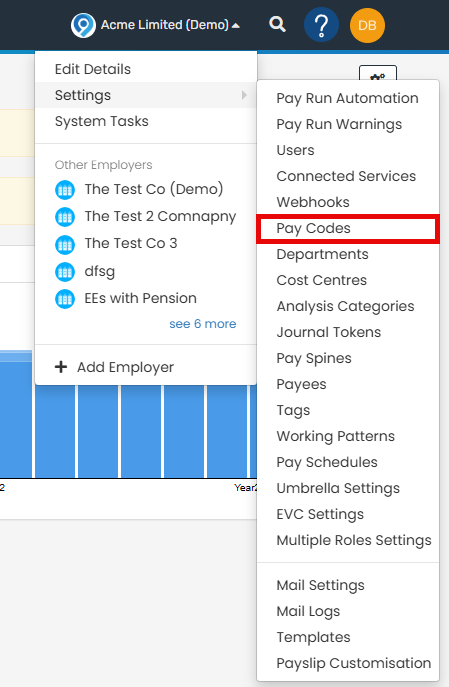
-
Select Import.
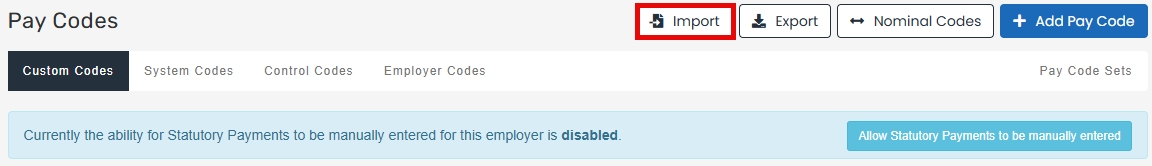
-
Select CSV file.
-
Select the file to import.
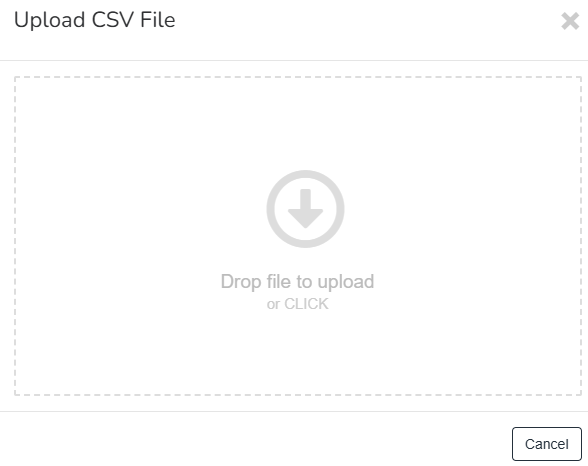
-
Once complete, you can review the import.
-
Select Restart Import to import the file again or Import Pay Codes to continue.
Example...
Good to know...
-
As a minimum the CSV file must have a single column with the header value Code.
-
By default the code is imported as an addition, using a fixed value and being subject to NI, tax, Pensions and Attachment Orders.
-
Optional columns:
-
You can include a column heading DefaultValue' to set the default value for the pay code. Use a numeric value with no currency or percentage symbol.