Deputy: Import or map employees
Before you begin: Connect payroll to Deputy.
-
Open the required company.
-
Go to Employees.
-
Select T&A.
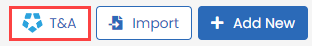
-
New Employees is selected by default.
-
Select the employees to import.
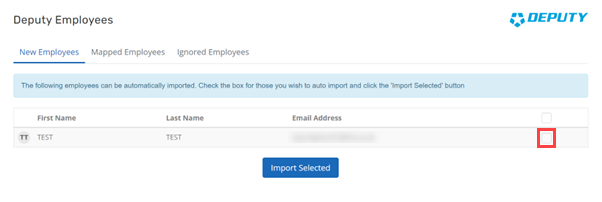
If an employee can't be imported, select the employee and enter the missing information.
-
Select Import Selected.
-
Once complete, the imported employees are listed.
Next step...