Processing notes
Use Processing Notes to add any details about a payrun for your processor to view. These are typically temporary changes for a specific payroll. For more details about permanent changes see Make a permanent change for Employee records.
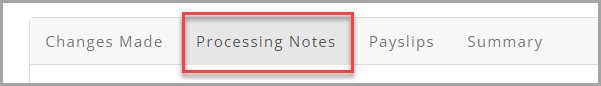
Add a Processing Note
-
In Payroll, select the open payroll.
-
Select Process Pay run.
-
Select Processing Notes.
-
Select Add a Processing Note.
-
Enter any details you'd like your Payroll Specialist to know about this payrun.
You can select a specific employee from the drop down if this note only relates to a specific person.
-
Attach any relevant files in Documents.
Your processing note appears on the payrun.
View Processing Notes
-
In Payroll select the Processing Notes tab.
-
Select the note you want to view .
-
To add more detail, choose a file and select Upload.