Change an employee record
-
In Employees, select the employee you want to change.
There are various tabs you can update in the Employee record. You can:
Update basic details
You can update the Basic Details of the employee.
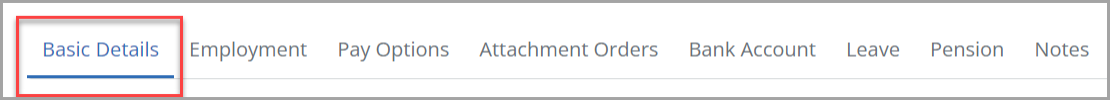
-
Select the Basic Details tab.
-
Update any information, including name, date of birth , gender, marital status, contact details, passport, NI number or address.
-
Select Update Employee. Your changes are shown.
Modify regular pay
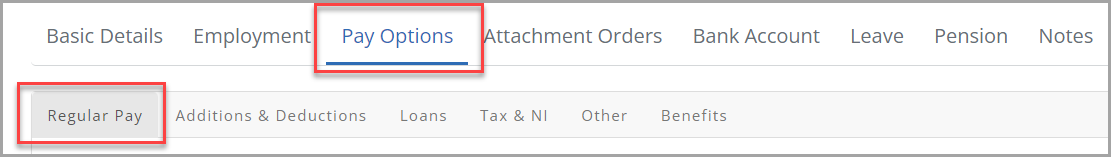
-
On the Pay Options tab, select Regular Pay.
-
Update the fields you want to change then select Update Employee.
The details are updated.
If you change the pay mid-month, let your Employer Portal know using Processing Notes. Find out more in Using processing notes.
Add and update additions & deductions
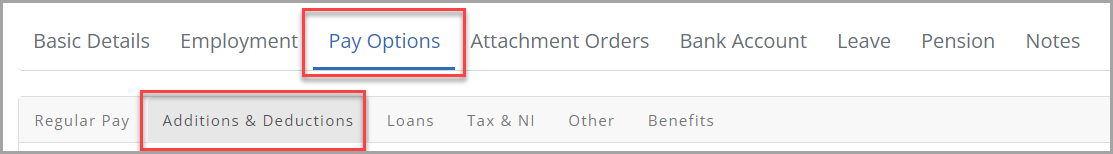
-
On the Pay Options tab, select Additions & Deductions.
-
Select New Deduction/Addition and add the details.
-
Select Create. The addition or deduction is added to the employee record.