How to use a Okta Verify for verification
Before you begin: Configuring Okta Verify
-
Log in using your Username (email address) and Password.
-
Go to Get a push notification, and choose Select to verify your account.
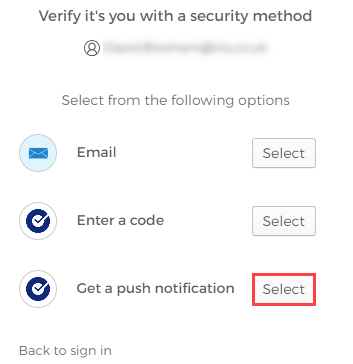
-
On your mobile device, a notification is sent.
-
Select YES, ITS ME.
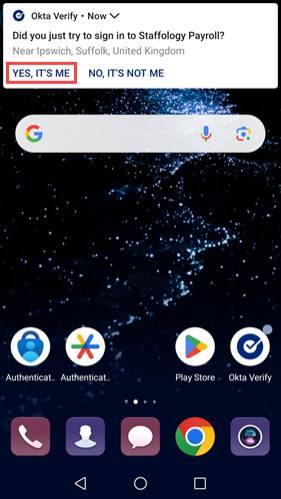
Verifying using a notification may take a few seconds.
Verify using a code
-
Go to Enter a code and choose Select.
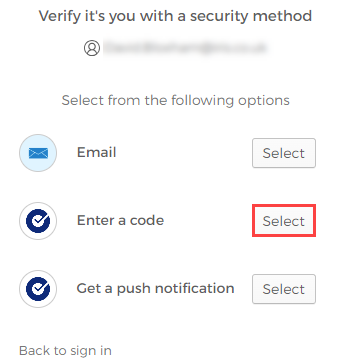
-
Open theOkta Verify app on your mobile. A unique code is displayed.
-
Enter the code from the app.
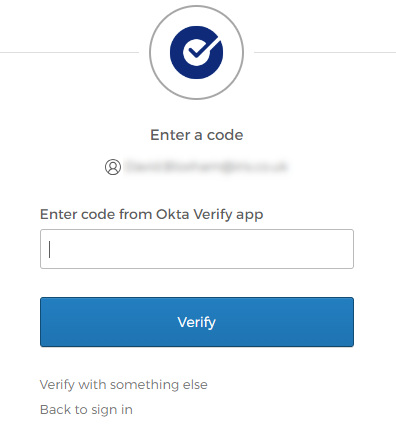
-
Select Verify.