Forgotten your password
Just need to change your password? Find out more
To reset your account password:
-
At the login screen.
-
Select Unlock account?
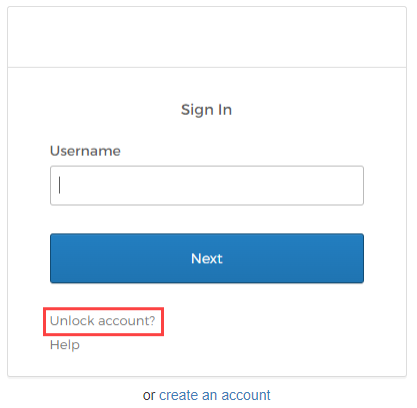
-
Go to Username and enter your email address.
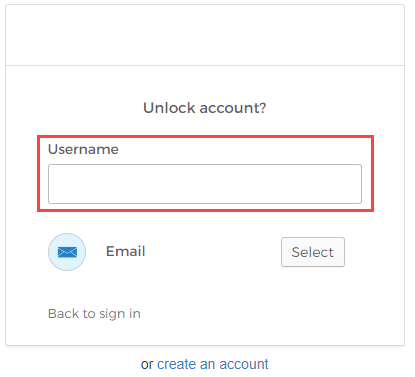
-
Go to Email and choose Select.
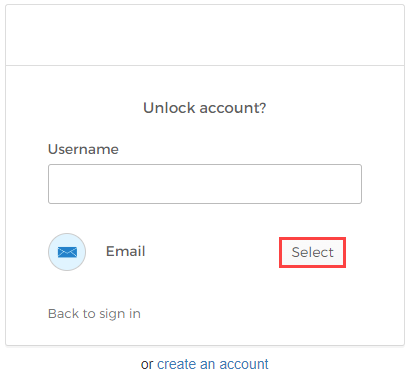
-
Select Send me an email.
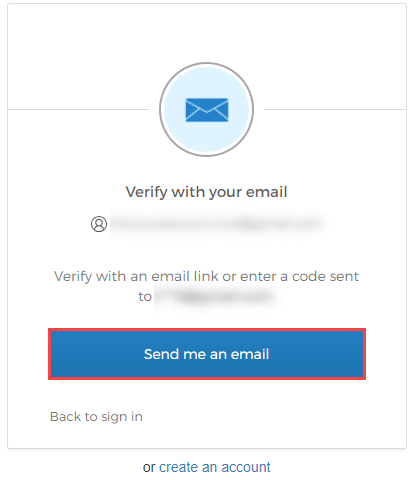
-
A unique code is sent to the registered email address.
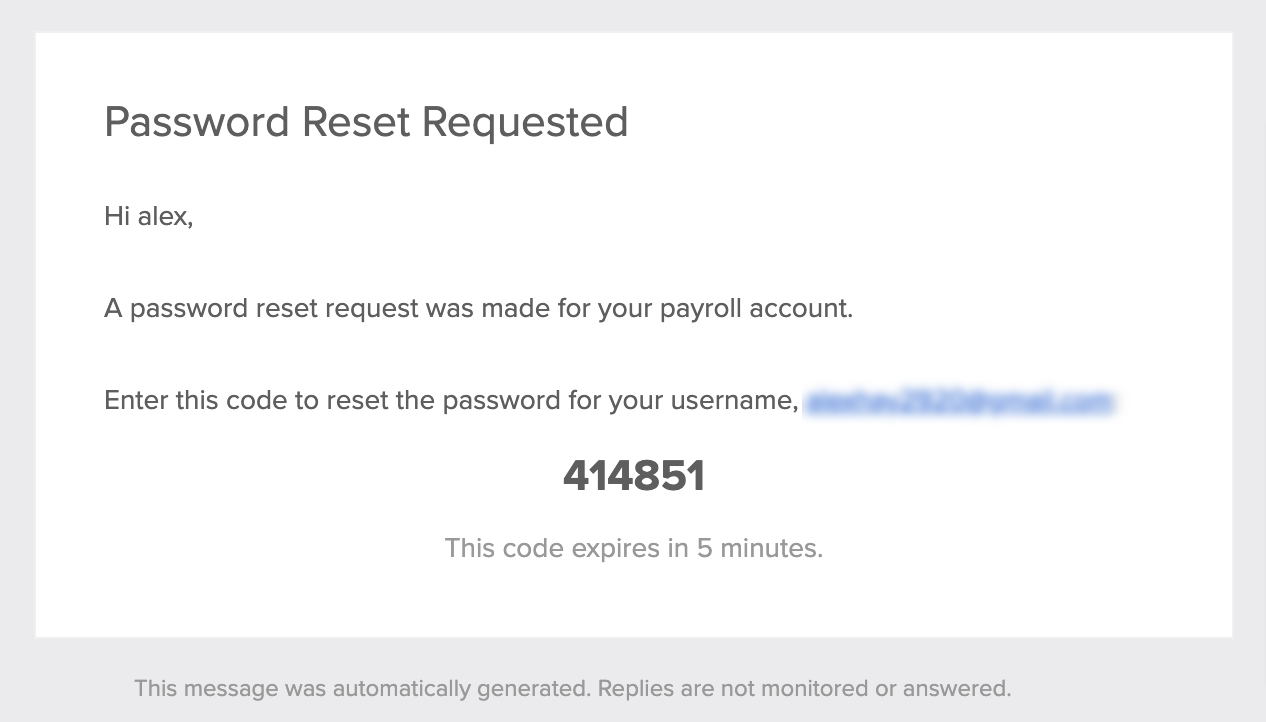
The code expires after an hour.
-
Select Enter a code from the email instead.
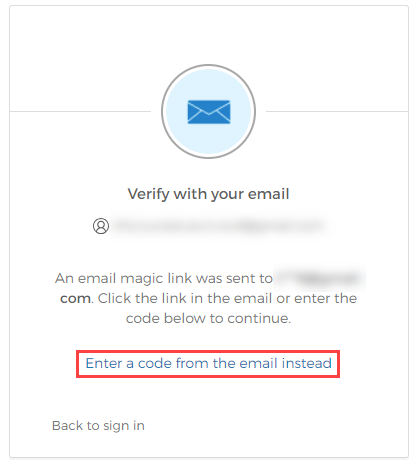
-
Enter the code on the email.
-
Select Verify.
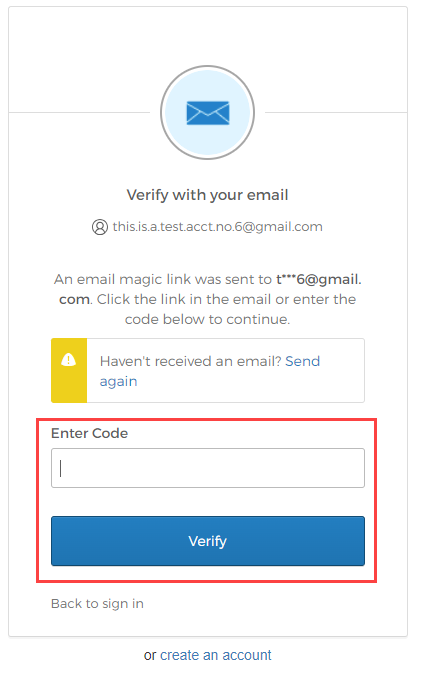
-
Enter your new password.
Passwords should be at least 10 characters long. Your password cannot be any of your last 4 passwords.
-
Select Reset Password.
The reset link is sent to your registered email address. You will need access to this account.
Check your Junk or spam folders.
Not received the password reset email?