Reports
The Reports area allows you to view a number of reports about your organisation’s payroll information.
| Reports overview
This video demonstrates the basics of reports and outlines which reports are recommended. |
There are five tabs:
-
Statutory
-
Employees
-
Pensions & AE
-
Pay Runs
-
Audit
Best Practice
Review the following reports as part of your final checks before sending content back to your Payroll Specialist:
Review the following reports as part of your final pay run checks.
-
P32 Month end summary report, highlights the amount to be paid to the HMRC for that tax month. on the Statutory tab
-
Payroll Analysis, Hourly Pay Report, Variance Report on the Pay Runs tab.
Review and export the Audit reports to review dates and details about your employees.
To view a report:
-
Select Reports then select the Statutory, Employees, Pensions & AE, Pay Runs, and Audit tabs to review and select the report you want to run.
-
Enter the relevant details This varies depending on the report you selected.
-
To view the report, select Preview , if available.
Produce a report
A video that demonstrates how to produce a report.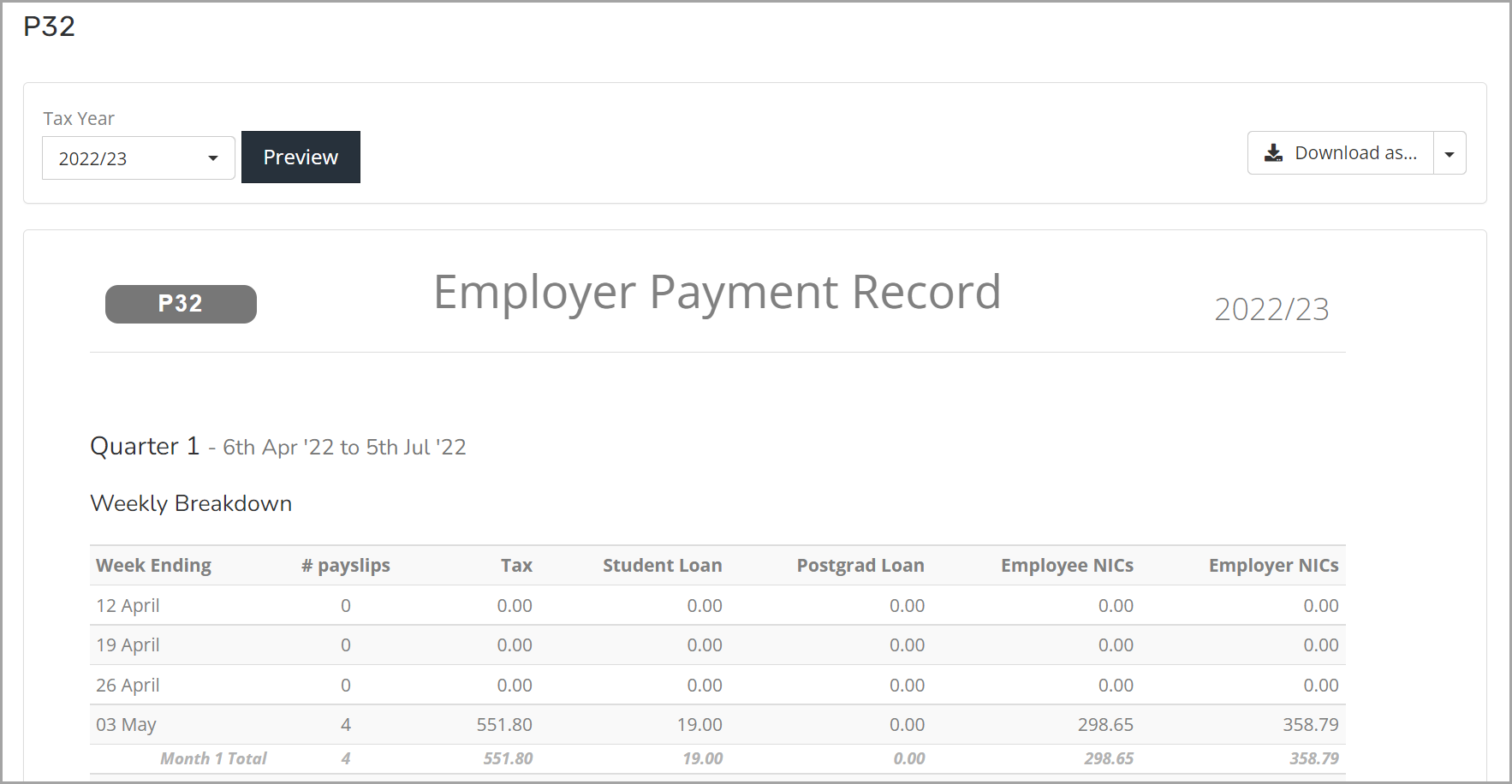
-
To download the report, select Downloadas and choose a format.