Import a new payroll
You can import changes to your payroll from an external file.
| Import a payroll
A video demonstrating how to download and import a payroll. |
Using templates
Templates are set up for you to use. You must update the content in these templates before you add them into the Employer Portal.
-
In Payroll, select the arrow next to the Import Payments button at the bottom of screen.
-
Select Master Upload option to download the CSV.
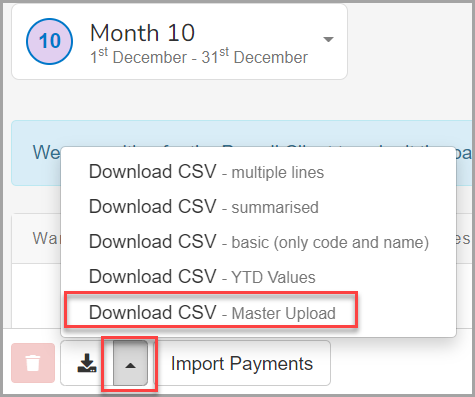
-
Open the downloaded file and add the values in the Excel template.
-
Save the file. The template is now ready to import.
Import a template
-
In Payroll, select Import Payments.
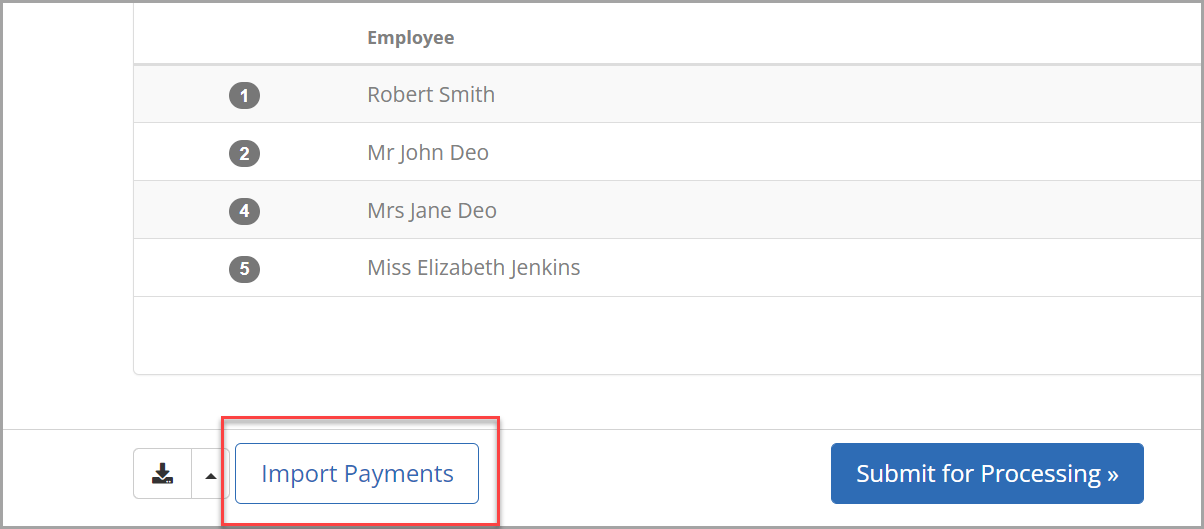
-
Upload the file.
-
Map the content by selecting it in the Mapping Template.
-
Check the data then select Import.
The payroll details are displayed.